Web Development

Best Player, converter.
we are leading video codec solutions provider for consumers, small businesses, family and school.
Supported devices

Supported all devices/players.
Play MXF on Windows and Mac easily. Output video supported by Android, Windows and ISO tablets/smartphones.
Our Support

Working Hours: 24*7
We answer your email 24 hours a day, 7 days a week in English, German, French and Italian. During business hours we also answer your email in local languages.
About MXF Player
Tags: mxf player, play mxf, play mxf files, play mxf on mac, mxf file viewer
MXF Player is the best tool to play and convert MXF video files on Mac or Windows platform. With this best MXF player, you can play MXF files recorded by Sony, Canon, Panasonic, JVC, Blackmagic or other devices, the MXF files can be played smoothly on Mac or Windows computer. Besides playback function, it can also help you to convert MXF video format to any formats you need, such as convert MXF to AVI, convert MXF to MOV, convert MXF to MP4, etc. What’s more, it has powerful MXF video editing function, you can easily trim, crop, add watermark, remove/replace audio, or adjust effect to the video.
MXF Player not only supports MXF video format, but also supports other HD video formats like MOV, AVCHD MTS, M2TS, MKV, AVI, WMV, XAVC MXF, XAVC MP4, XAVC-S MP4, etc. you can get any videos played or converted with this useful tool.
MXF Player/Converter Features:

Play MXF video
Play MXF videos recorded by Canon XF camcorders, Sony XDCAM camcorders, Panasonic P2 camcorders, etc.-

Play any video easily
Play any video formats like AVI, MKV, MP4, AVCHD MTS, M2TS, M4V, MOV, etc. 
Convert any common video
Convert MXF to AVI, MOV, MP4, MKV, M4V, FLV or other videos.-

Convert HD Video
Convert any HD video formats. 
Output for editing software
Optimized formats for FCP X/7/6, iMovie, Adobe Premiere, Avid Media Composer, Sony Vegas, Pinnacle, Windows Movie Maker, iPad, iPhone 5S/5C/5, Android tablets, smartphones, HDTVs, etc.
Edit MXF files easily
Edit MXF files easily, trim MXF files, crop MXF video, convert 2D to 3D, add watermark to MXF video, replace/remove audio from video, or adjust effect to the MXF video.
Questions and Solutions:
Question 1
I have a Canon XF305 camcorder, it records videos with MXF video format, how can I play MXF files on Mac and Windows computer? It seems there are few converters that can play MXF video files, please help.
Answer
You can download MXF Player here.
Question 2
How to play Panasonic P2 MXF video on Mac? I have just got the new camcorder and want to preview the videos recorded, which software can play MXF videos recorded by Panasonic P2 camcorder?
Answer
Mac MXF Player can play P2 MXF video easily.
Question 3
Can you recommend MXF player software for me? I have a Sony PMW F3 camcorder, its MXF video format is not supported on my computer, can you help?
Answer
Acrok MXF Converter is your best choice.
How to play MXF files on Mac and Windows?
There are a lot of users have the need to play MXF files on Mac or Windows computer, you may also have the same need, in this case, MXF Player will help you, it can help you to play MXF videos smoothly on Mac and Windows no matter they are recorded by Canon, Sony, Panasonic, JVC, or Blackmagic devices. What’s more, it can also convert MXF files for you. Here is the easy guide for you, you can follow them to play MXF files on Mac or Windows in just few steps.
1. Free download MXF Player software from our website, it is the best MXF video player/viewer/reader on the market that supports all the MXF files, besides it also supports other video formats like MTS, MKV, AVI, MP4, MOV, etc.
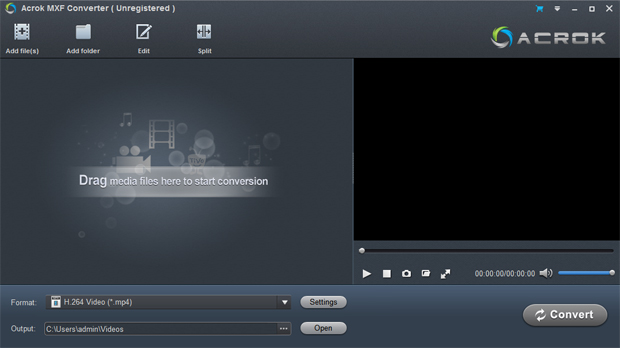
2. Install this MXF player on your computer, launch it as the best MXF video player, you will see its brief main interface. Load your Canon/Sony/Panasonic MXF files into this MXF player/converter software, you can click add button to load files or just drag and drop the videos, you can load batch files at one time.
3. After loading the MXF files, you can click the play button on the right preview window, the MXF videos will be played by the software, and you can drag to adjust the playback area. Now you can play MXF files as you want!
How to convert MXF files on Mac and Windows?
Besides playing MXF files, most users have the need to convert MXF to other video formats, such as convert MXF to MOV, convert MXF to AVI, convert MXF to MP4, etc. because MOV, AVI, MP4 or some other formats have better video compatibility, with these compatible formats, you can easily play them on portable devices, or load them to editing software like FCP X/7/6, Avid Media Composer, iMovie, Adobe Premiere for editing.
Here are the steps to convert MXF files to any other formats. This MXF Player/Converter supports nearly all the formats, it also has optimized formats like Apple ProRes codec MOV for FCP X/7/6, DNxHD codec MOV for Avid, etc.
1. Download and install this MXF Player/Converter Mac or Windows version, and then run it on your computer.
2. Import your MXF files to the program, you can add batch files at one time. After loading the files, you can play MXF videos in the right preview window.
3. To convert MXF files, please click format bar to choose the output format that you need, such as AVI, MKV, MOV, MP4, Apple ProRes MOV, etc. just select as you want.
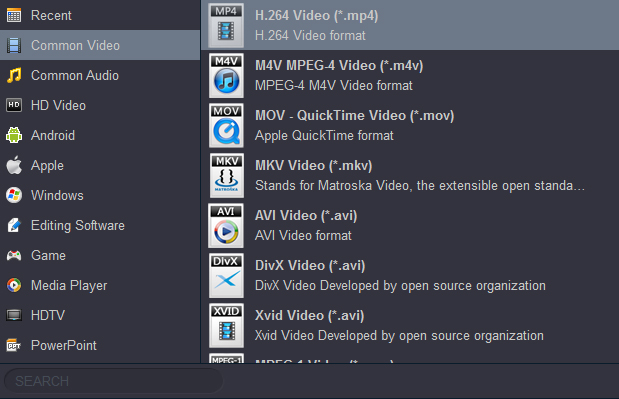
4. After choosing the format, you can click settings button to adjust the output parameters, like resolution, bitrate, frame rate, etc. this MXF player/converter offers powerful customization feature.
5. Edit function is also available to use in this best MXF player/converter software, you can trim MXF video, crop MXF video, add watermark, convert 2D to 3D, add subtitle, remove/replace audio of MXF video, etc.
6. The final step is to click convert button to start the MXF video conversion. This MXF player/converter will convert MXF files at fast speed with top quality. When the conversion finished, you can use converted video files as you want. Please take a free try now!
Supported MXF camcorders include:
Sony PMW-100, PMW-160, PMW-200, PMW-300K1, PMW-F55, PMW-320K, PMW-F5, PMW-F3, PDW-510, PDW-530, PMW-F3L, PMW-F3K, PMW-400L, PMW-500, PMW-400K, PMW-TD300, PMW-50, PMW-1000, PXW-Z100, PMW-EX30, XDCAM HD422 Camcorder, etc.
Panasonic AG-3DP1, AG-HPX250PJ, AG-HPX255, AG-HPX370, AG-HPX170PJ, AG-HPX500, AG-HPX600PJ, AG-HPX600PJF, AJ-HPX2000, AJ-HPX3100GJ, AG-HPX600PJB, AJ-HPX2700, AJ-PX5000G, AJ-HPX3700, AG-HPX265, AG-HPX500MC, AJ-HPX3100MC, etc.
Canon XF305, XF300, XF100, XF105, EOS C300, EOS C500, etc.
Free MXF Player Reviews:
This MXF player works great! It can play all my MXF files recorded by Canon XF100, and I can use it to convert MXF to AVI, MOV or any common formats. Thank you! - John
I love this MXF player! With it I never need to worry about MXF file playback and conversion issue, it’s a big help for me. - James
I have a lot of Canon MXF videos I have shot over the years and saved them on PCs and Macs, now with this MXF player, I can play or convert them in just few steps, it’s wonderful. - Tim
This MXF player software is great, you can easily play and convert all of your video files and it works incredibly fast too. -David
Sony PMW-200 MXF files can be played well by this MXF player, I like this program. - Robert
It works well, it can play MXF video smoothly, the conversion is very fast and the output is excellent. I like this MXF player very much. - Andrew
Hot Searches: MXF player, play MXF files on Mac, Canon MXF player, Sony MXF player, Panasonic MXF player, MXF player windows, best MXF player, MXF video player, MXF converter, convert MXF files





